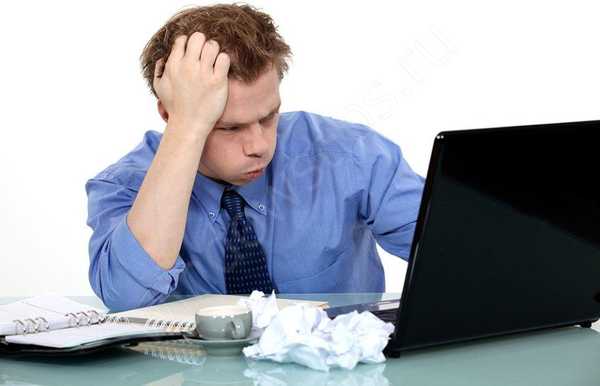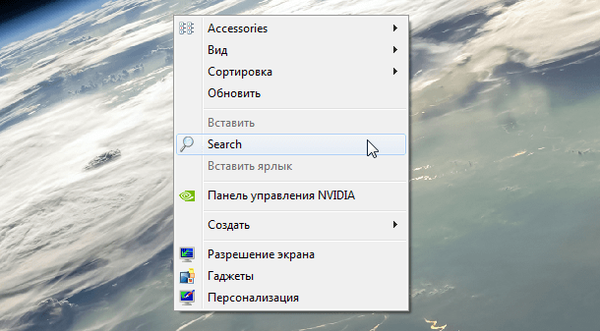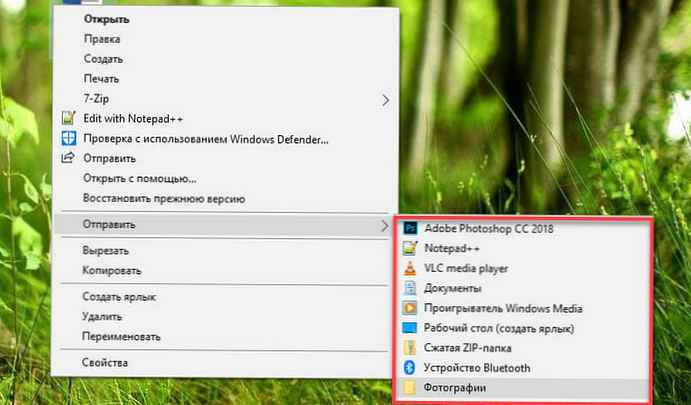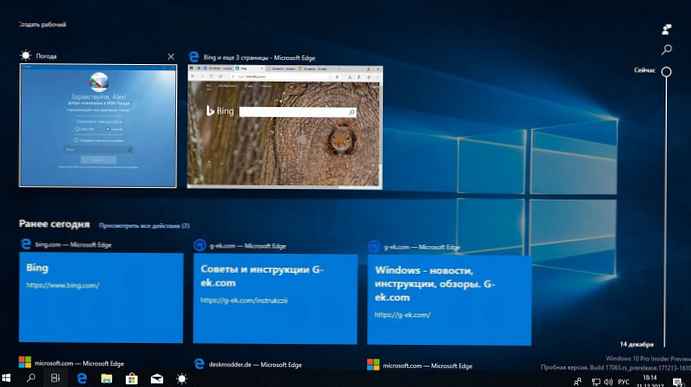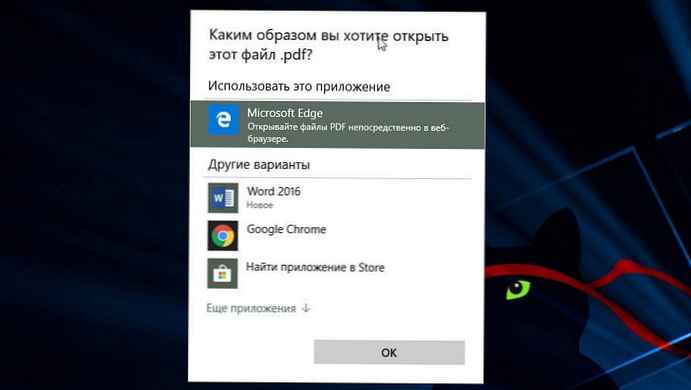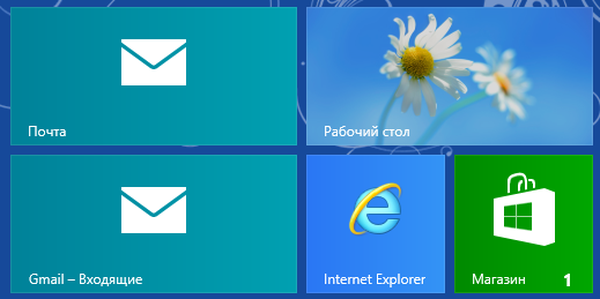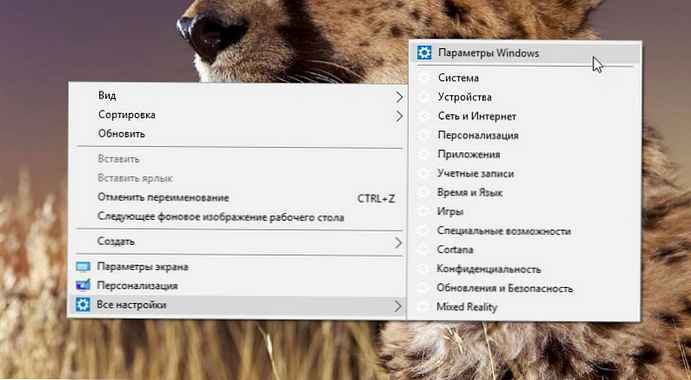
U ovom ćemo članku pogledati kako dodati bilo koju stranicu programa Windows Settings u kontekstni izbornik Windows 10. Tako da možete isprobati ovu značajku, stvorit ćemo poseban kontekstni izbornik s kategorijama postavki sustava koji su dostupni u aplikaciji i dodati ga na radnu površinu.
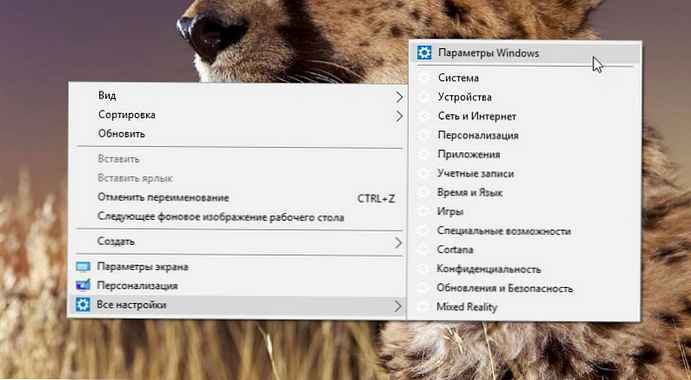
Aplikacija Postavke u sustavu Windows 10 zamjenjuje klasičnu upravljačku ploču. Sastoji se od mnogo stranica i nasljeđuje veliki broj klasičnih postavki. Gotovo svaka stranica postavki ima vlastiti URI (Uniform Resource Identifier), a započinje s prefiksom "ms-settings".
Ranije smo pogledali naredbe ms-postavki u sustavu Windows 10 pomoću kojih možete izravno otvoriti različite stranice aplikacije Postavke. Više o njima pročitajte u sljedećim člancima..
Ms-postavke Popisa naredbi: za konfiguriranje sustava Windows 10.
Kao i u Windows 10 kontekstnom izborniku, možete koristiti URI s MS-postavkama.
Dodavanje kontekstnog izbornika Windows Update
pogledajte slijedeći primjer:
[HKEY_CLASSES_ROOT \ DesktopBackground \ Shell \ Settings \ shell \ Update] "MUIVerb" = "Ažuriranje i sigurnost" "Icon" = "% SystemRoot% \\ System32 \\ bootux.dll, -1032" "SettingsURI" = "ms-postavke : windowsupdate "[HKEY_CLASSES_ROOT \ DesktopBackground \ Shell \ Settings \ shell \ 13Ažuriraj \ naredba]" DelegateExecute "=" 556FF0D6-A1EE-49E5-9FA4-90AE116AD744 "
Pogledajmo kako dodati sljedeći kontekstni izbornik:
Otvorite uređivač registra
Idite na sljedeći put: HKEY_CLASSES_ROOT \ DesktopBackground \ Shell
Stvorite novi odjeljak koji će sadržavati sve potrebne postavke, imenovati ga "Update" i stvorite u njemu tri Parametri niza:

- Vrijednost parametra
- Ikona% SystemRoot% \ System32 \ bootux.dll, -1032
- Ažuriranje i sigurnost MUIVerba
- PostavkeURI ms-postavke: ažuriranje sustava Windows

Zatim u odjeljku "Ažuriranje" stvorite potpoglavlje naredba a ima još jedan niz parametara "DelegateExecute" u retku Umetni vrijednost 556FF0D6-A1EE-49E5-9FA4-90AE116AD744

Operaciju obavlja posebni objekt 556FF0D6-A1EE-49E5-9FA4-90AE116AD744, pozvan iz naredbenog odjeljka. Tako će se stranice aplikacije Postavke otvoriti u početku. Ako ste sve napravili ispravno, nova stavka "Ažuriranje i sigurnost" pojavit će se u kontekstnom izborniku radne površine
Da biste dodali kontekstni izbornik Preferences u sustavu Windows 10, slijedite ove korake:.
Kako bih uštedio vaše vrijeme i minimizirao postupak, pripremio sam gotove datoteke registra
- Preuzmite datoteke registra upakovane u zip arhivu: Preuzmite datoteke registra.
- Izdvojite ih u bilo koju mapu koju volite. Možete ih raspakirati na radnoj površini.
- Dvojni klik datoteke "Add-Menu.reg" i potvrditi zahtjev.
sve.
Sadržaj datoteke postavki registra je sljedeći:
Verzija uređivača registra Windows 5.00 [HKEY_CLASSES_ROOT \ DesktopBackground \ Shell \ Settings] "Pozicija" = "Dno" "MUIVerb" = "Sve postavke" "Ikona" = "SystemSettingsBroker.exe" "SubCommands" = "" [HKEY_CLASSES_ROOT \ ShellBackland \ Settings \ shell \ 01Settings] "Icon" = "SystemSettingsBroker.exe" "MUIVerb" = "Windows Settings" "SettingsURI" = "ms-settings:" [HKEY_CLASSES_ROOT \ DesktopBackground \ Shell \ Settings \ shell \ 01Settings \ command] " DelegateExecute "=" 556FF0D6-A1EE-49E5-9FA4-90AE116AD744 "[HKEY_CLASSES_ROOT \ DesktopBackground \ Shell \ Settings \ shell \ 02System]" CommandFlags "= dword: 00000020" MUIVerUR "=" Postavke sustava " postavke: prikaz "" Icon "="% SystemRoot% \\ System32 \\ bootux.dll, -1032 "[HKEY_CLASSES_ROOT \ DesktopBackground \ Shell \ Settings \ shell \ 02System \ command]" DelegateExecute "=" 556FF0D6-A1EE-49E5 -9FA4-90AE116AD744 "[HKEY_CLASSES_ROOT \ DesktopBackground \ Shell \ Settings \ shell \ 03Devices]" MUIVerb "=" Uređaji "" Icon "="% SystemRoot% \\ System32 \\ bootux.dll, - 1032 "" SettingsURI "=" ms-postavke: bluetooth "[HKEY_CLASSES_ROOT \ DesktopBackground \ Shell \ Settings \ shell \ 03Devices \ command]" DelegateExecute "=" 556FF0D6-A1EE-49E5-9FA4-90AE116AD744 "[HKEY_CELL Shell \ Settings \ shell \ 04Network] "MUIVerb" = "Mreža i Internet" "Icon" = "% SystemRoot% \\ System32 \\ bootux.dll, -1032" "SettingsURI" = "ms-settings: mreža" [HKEY_CLASSES_ROOT \ DesktopBackground \ Shell \ Settings \ shell \ 04Network \ naredba "" DelegateExecute "=" 556FF0D6-A1EE-49E5-9FA4-90AE116AD744 "[HKEY_CLASSES_ROOT \ DesktopBackground \ Shell \ Settings \ shell \ 05Personalizacija]" "Merska prilagodba" "Icon" = "% SystemRoot% \\ System32 \\ bootux.dll, -1032" "SettingsURI" = "ms-postavke: personalizacija" [HKEY_CLASSES_ROOT \ DesktopBackground \ Shell \ Settings \ shell \ 05Personalizacija \ naredba "" DelegateExecute "= "556FF0D6-A1EE-49E5-9FA4-90AE116AD744" [HKEY_CLASSES_ROOT \ DesktopBackground \ Shell \ Settings \ shell \ 06Apps] "MUIVerb" = "Aplikacije" "Icon" = "% SystemRoot% \\ System32 \\ b ootux.dll, -1032 "" SettingsURI "=" ms-postavke: appsfeatures "[HKEY_CLASSES_ROOT \ DesktopBackground \ Shell \ Settings \ shell \ 06Apps \ command]" DelegateExecute "=" 556FF0D6-A1EE-49E5-9FA4-90AE116AD " [HKEY_CLASSES_ROOT \ DesktopBackground \ Shell \ Settings \ shell \ 07Računi] "MUIVerb" = "Računi" "Icon" = "% SystemRoot% \\ System32 \\ bootux.dll, -1032" "SettingsURI" = "ms-postavke: yourinfo "[HKEY_CLASSES_ROOT \ DesktopBackground \ Shell \ Settings \ shell \ 07Accounts \ command]" DelegateExecute "=" 556FF0D6-A1EE-49E5-9FA4-90AE116AD744 "[HKEY_CLASSES_ROOT \ Shell \ Settings \ Shell \ Settings \ Shell \ Settings \ Shell \ Settings \ Shell \ Settings \ Shell \ Settings \ Shell \ Settings \ Shell \ Settings \ Shell \ Settings \ Shell \ Settings \ \ = "Vrijeme i jezik" "Icon" = "% SystemRoot% \\ System32 \\ bootux.dll, -1032" "SettingsURI" = "ms-postavke: dateandtime" [HKEY_CLASSES_ROOT \ DesktopBackground \ Shell \ Settings \ shell \ 08Time \ naredba] "DelegateExecute" = "556FF0D6-A1EE-49E5-9FA4-90AE116AD744" [HKEY_CLASSES_ROOT \ DesktopBackground \ Shell \ Settings \ shell \ 09Gaming] "MUIVerb" = "Igre" "Icon" = "% SystemRoot% \\ \\ bootux.dll, -1032 "" PostavkeURI "=" ms-settings: gaming-gamebar "[HKEY_CLASSES_ROOT \ DesktopBackground \ Shell \ Settings \ shell \ 09Gaming \ command]" DelegateExecute "=" 556FF0D6-A1EE-49E5-9FA4-90AE116AD744 "[HKEY_CLASSES_CLASSES_CLASSES_CLASSES_CLASSES_CLASSES_CLASSES_CLASSES Postavke \ shell \ 10Ease] "MUIVerb" = "Pristupačnost" "Ikona" = "% SystemRoot% \\ System32 \\ bootux.dll, -1032" "SettingsURI" = "ms-postavke: easyofaccess-pripovjedač" [HKEY_CLASSES_ROOT \ DesktopBackground \ Shell \ Settings \ shell \ 10Ease \ naredba "" DelegateExecute "=" 556FF0D6-A1EE-49E5-9FA4-90AE116AD744 "[HKEY_CLASSES_ROOT \ DesktopBackground \ Shell \ Settings \ shell \ 11Cortana]" "MUIVerb" Ikona "="% SystemRoot% \\ System32 \\ bootux.dll, -1032 "" SettingsURI "=" ms-postavke: cortana "[HKEY_CLASSES_ROOT \ DesktopBackground \ Shell \ Settings \ shell \ 11Cortana \ command]" DelegateExecute "=" 556FF0D6-A1EE-49E5-9FA4-90AE116AD744 "[HKEY_CLASSES_ROOT \ DesktopBackground \ Shell \ Settings \ shell \ 12Privacy]" MUIVerb "=" Privacy "" Icon "="% SystemRoot% \\ System32 \\ bootux.dll 1032 "" SettingsURI "=" ms-postavke: privatnost "[HKEY_CLASSES_ROOT \ DesktopBackground \ Shell \ Settings \ shell \ 12Privacy \ command]" DelegateExecute "=" 556FF0D6-A1EE-49E5-9FA4-90AE116AD744 "[HKEY_CLASS \ Desktop \ Settings \ shell \ 13Update] "MUIVerb" = "Ažuriranja i sigurnost" "Icon" = "% SystemRoot% \\ System32 \\ bootux.dll, -1032" "SettingsURI" = "ms-settings: windowsupdate" [HKEY_CLASSES_ROOT \ DesktopBackground \ Shell \ Settings \ shell \ 13Update \ command] "DelegateExecute" = "556FF0D6-A1EE-49E5-9FA4-90AE116AD744" [HKEY_CLASSES_ROOT \ DesktopBackground \ Shell \ Settings \ shell \ 14Mixedb "" MUIVxedb " "Icon" = "% SystemRoot% \\ System32 \\ bootux.dll, -1032" "SettingsURI" = "ms-postavke: holografski" [HKEY_CLASSES_ROOT \ DesktopBackground \ Shell \ Settings \ shell \ 14Mixed \ command] "DelegateExecute" = "556FF0D6-A1EE-49E5-9FA4-90AE116AD744"
Možete ga urediti prema vlastitim željama. Dodajte ili uklonite stranice programa Windows Settings koje želite koristiti u kontekstnom izborniku. Za konfiguriranje kontekstnog izbornika upotrijebite naredbe dostupne na popisu naredbi ms-postavki koji je spomenut na početku članka.
primjedba. Odbacite promjene u registru Uklonite-menu.reg prisutno u zip arhivi.